2015-03-25 - Rel Notes - 10735 - Add a new field to the order entry sheet #SAPReleaseNotes
Release Notes - Draft
10735 : Add a new field to the order entry sheet
Admin Info
| Purpose |
To add a Valid from date field and Quantity check for Order entry sheet |
| Release No |
001 |
| Submitted on |
03/25/2015 |
| Submitted by |
Siba Mohapatra |
| Environment |
NECNED to NECNEQ |
| Sent To |
Daniel Brennan |
| Object(s) created by |
Venkat Kondapally |
| Object(s) tested by |
Siba Mohapatra |
| Transport Status |
Created in NECNED100 |
Transport and Technical Objects
| Sl. |
Transport ID |
Description |
Object Name |
| 1 |
NEDK928854 |
SD: 10735: Added logic for Valid from date field, qty check |
ZSD_JPN_ORD_SHT_MULTIPLE |
Release Notes
For Infrastructure
NAFor Requestor
NATest Notes
System : NECNED500
Program : ZSD_JPN_ORD_SHT_MULTIPLE
| Test ID |
Test Scenarios |
Expected Results |
Actual Results |
P/F |
Doc # |
Notes |
Tested By |
QA By |
| SD0218-01 |
Fill the order sheet with missing valid from date. Upload into the sell sheet program and execute it. |
Contract should be created and valid from date should be document creation date. |
Contract is created with valid from date as document creation date. |
P |
Contract - 40007157 |
NA |
Siba Mohapatra |
Siba Mohapatra |
| SD0218-02 |
Fill the order sheet with valid from date beyond the RDD. And upload into the sell sheet program and execute it. |
Contract should not be created and appropriate system message should be displayed. |
Contract is created with valid from date beyond the RDD. And error message not displayed. |
F |
Contract - 40007159 |
It is told by NE, not to check this. Because they will give the correct date input. |
Siba Mohapatra |
Siba Mohapatra |
| SD0218-03 |
Fill the order sheet with valid from date lessthan or equal to RDD and protect the sheet. And upload into the sell sheet program and execute it. |
Contract should be created with the given Valid from date. |
Contract is created with the given valid from date. |
P |
Contract - 40007161 |
NA |
Siba Mohapatra |
Siba Mohapatra |
| SD0218-04 |
Fill the order sheet with multiple sheets. |
Contract should be created for sheet 1, and sheet 2 with document creation date and appropriate system message should be displayed for sheet 3. |
Contract created for all sheets. And error message not displayed for Sheet3. |
F |
Sheet1- Contract - 40007162 Sheet2- Contract - 40007163 Sheet3- Contract - 40007164 |
It is told by NE, not to check this. Because they will give the correct date input. |
Siba Mohapatra |
Siba Mohapatra |
| Sheet1- OK data |
||||||||
| Sheet2- Missing Valid from date |
||||||||
| Sheet3- Valid from date is beyond RDD |
||||||||
| SD0218-05 |
Fill the order sheet with quantity as blank for all items. And upload the excel sheet into the program and execute it. |
Contract should not be created and error message 'Check Quantity' should come following the sheet number given in excel file. |
Contract is not created and appropriate error message displayed. |
P |
Contract - NA |
NA |
Siba Mohapatra |
Siba Mohapatra |
| SD0218-06 |
Fill the order sheet with multiple sheets as below. |
Contract should be created for sheet 1, & 3 (item 1,2) and appropriate system message should be displayed for sheet 2. |
Contracts created for Sheet 1 & 3 respectively and appropriate error message displayed for Sheet 2. |
P |
Sheet1- Contract - 40007167 Sheet2- Contract - NA Sheet3- Contract - 40007168 |
NA |
Siba Mohapatra |
Siba Mohapatra |
| Sheet 1 - Ok Data |
||||||||
| Sheet 2- Qty blank for all items |
||||||||
| Sheet 3 - Item 1,2 - Ok Data & item 3 - Qty Blank |
Below are the load files for above test scenarios:
Test ID: SD0218-01
SD0218-01.xlsx
Test ID: SD0218-02
Test ID: SD0218-03
Test ID: SD0218-04
SD0218-04.xlsx
Test ID: SD0218-05
SD0218-05.xlsx
Test ID: SD0218-06
Below are the Screen shots for above test scenarios:
Test ID: SD0218-01
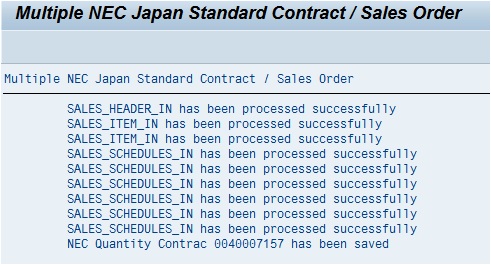
Test ID: SD0218-02
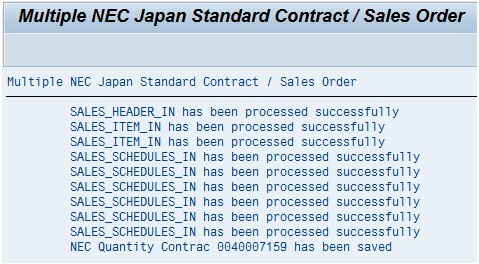
Test ID: SD0218-03
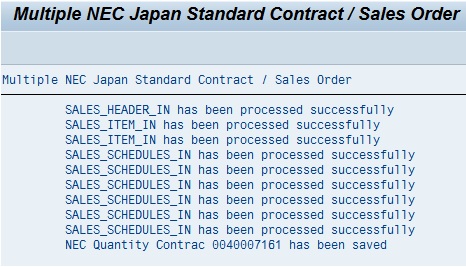
Test ID: SD0218-04
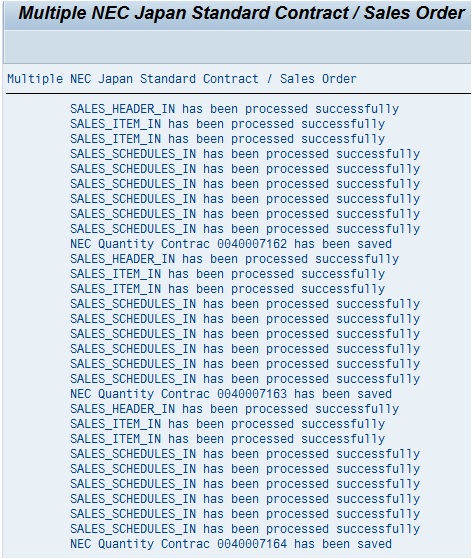
Test ID: SD0218-05
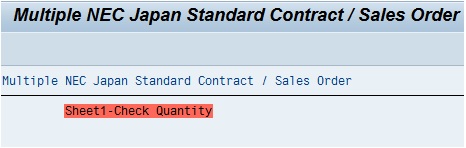
Test ID: SD0218-06
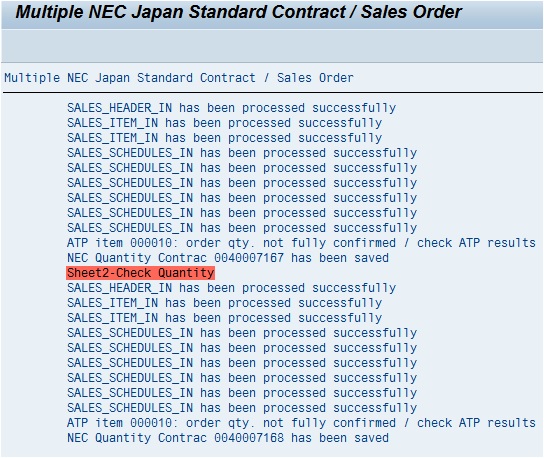
System: NECNEQ100
NA
Reference Document (Specification or Production Support Break Fix)
SD-Siba - Damodar - 2015-02-16 - Spec - 10735 - Add a new field to the order entry sheet - (Dan by 2015-02-18)